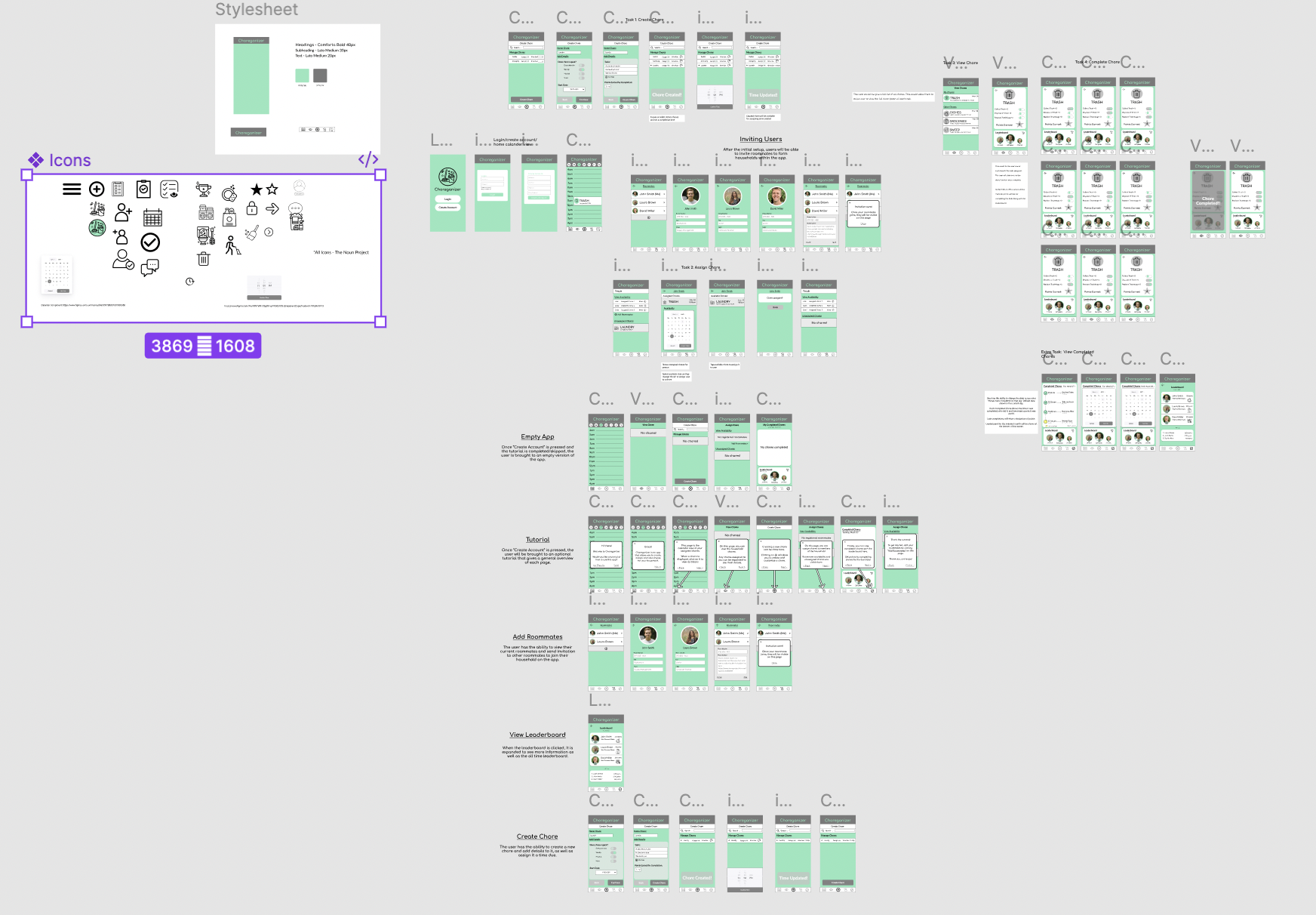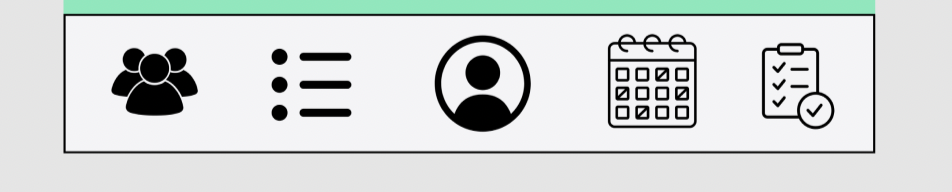Choreganizer
Choreganizer
“Choreganizer” is a gamified household management app I first created in college and have since redesigned to highlight how chores can be made fun, fair, and trackable, especially when living with roommates. The app transforms everyday tasks into a points-based game where users can upload proof of completed chores, earn rewards, and compete for prizes. With built-in accountability and motivation, Choreganizer ensures everyone’s efforts are recognized while keeping the living space clean and cooperative. This updated version, designed in Figma, strikes a balance between playful design and practical functionality.
As an early designer, revisiting Choreganizer allowed me to reflect on how my approach to spacing, layout, and user interactions has evolved. I recognized opportunities to make the app more intuitive and collaborative, refining elements to align with how I would design it today. Some updates were very intentional—such as rethinking icons and reorganizing navigation—while others were about polishing the overall usability and visual hierarchy. These changes not only improve the app but also highlight my growth as a designer.
Key updates and improvements include:
Navigation & Menu Bars
Redesigned menu bars for clearer hierarchy and easier navigation.
Added active states (highlights, underlines, or color shifts) to show the current tab.
Reduced taps to common actions by simplifying flows like photo uploads or checking rewards.
Iconography & Button Placement
Replaced the eye icon in the profile section with a more intuitive alternative, such as an action list.
Adjusted the central action button for better accessibility.
Moved the addition (“+”) button to the right side for more natural interaction.
Updated the “people” button to represent collaboration, not just the individual.
Feedback & Affordance
Added confirmation and animations when users complete chores or upload photos.
Incorporated shadows and elevation to signal tappable elements.
Consistency & Accessibility
Standardized button styles, typography, and component alignment.
Improved text contrast, font sizing, and tap areas to meet accessibility standards.
User Flow Enhancements
Minimized friction in core flows such as proof uploads, prize redemption, and chore tracking.
Added progress indicators to show how close users are to their next reward.
Personalization & Motivation
Allowed room for customization, such as themes or naming.
Added motivational cues like badges, leaderboards, and progress bars to encourage engagement.